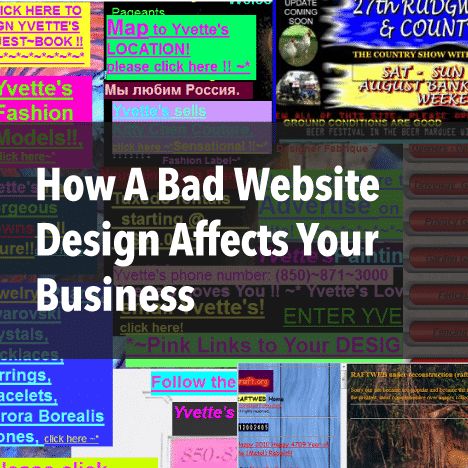
Bad Website Design to Avoid When Designing Your Website
1. Difficult Navigation
Disorganized navigation frustrates users by making it hard to find information. To fix this:
- Outline your navigation hierarchy
- Ensure easy access to the homepage via the menu or logo
- Double-check your links to avoid broken paths
2. Poor Color Choice
Too many colors confuse users. To improve:
- Limit to 3-4 colors: one main, two accents and text
- Align colors with your brand
- Study color psychology to influence emotions
3. Lack of Responsive Design
Mobile optimization is essential. Fix this by:
- Using responsive tools like Google’s Mobile-Friendly Test
- Scaling images and buttons for mobile devices
4. Slow Load Time
A slow site drives users away. Improve speed by:
- Using page speed tools
- Compressing large files like images and videos
5. Too Many Elements
Overcrowded websites overwhelm users. Fix this by:
- Trimming unnecessary elements
- Organizing content and using white space effectively
6. Lackluster CTA Buttons
Weak CTAs hurt conversions. Improve them by:
- Creating enticing, actionable CTAs
- Using contrasting colors to make them stand out
7. Difficult-to-Read Fonts
Unreadable fonts cause users to leave. Fix it by:
- Using legible font sizes (12px minimum for body text)
- Sticking to 1-2 fonts for consistency
8. Walls of Text
Long blocks of text are intimidating. Break them up by:
- Using headings and bullet points
- Incorporating visuals like images and videos
9. Incomplete Website Design
Unfinished designs seem untrustworthy. Fix this by:
- Ensuring consistent design across pages
- Double-checking links and using white space
10. Unsecure Site
Security is vital for user trust. Improve it by:
- Obtaining an SSL certificate for encryption
- Implementing security measures to protect user data
11. Outdated Web Design and Content
Old design and content erode credibility. Fix it by:
- Updating your site’s look to match current trends
- Refreshing old content regularly for relevance


